YouTube is a popular platform for sharing and watching videos, but did you know that you can also access the transcript of any video on the site? Transcripts are a useful tool for video creators, students, and researchers alike, allowing you to quickly and easily read through the content of a video. In this article, we'll show you how to get the transcript of a YouTube video in a few easy steps.
Step 1: Install the Snipo Extension
You can install the Snipo extension for your browser to make things even easier. Snipo is available for Chrome, Firefox, Edge, and Brave. This free tool allows you to take notes and highlight text while watching YouTube videos to Notion.
Step 2: Find the video you want to transcribe
Once you've installed the Snipo extension, find the video you want to transcribe. You can do this by searching for the video on YouTube or by clicking on a link to the video if someone has shared it with you.
Step 3: Click on "Make Notes" under the video
With the Snipo extension installed, you can now click "Make Notes" under the video player to open a Notion. You can use this Notion page to take notes while watching the video or get a transcript in a click.
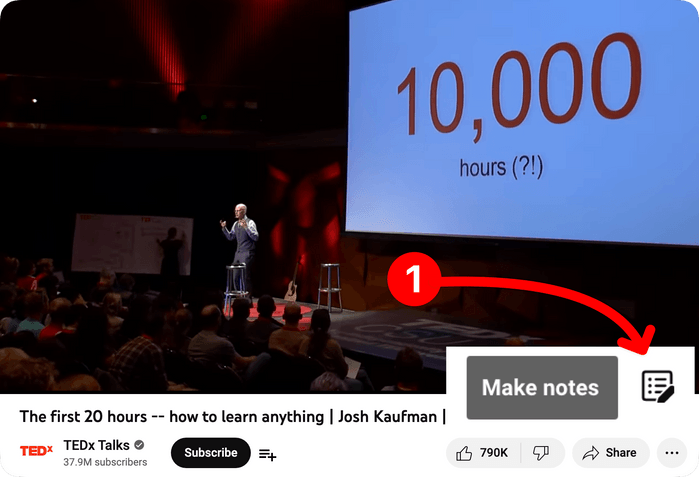
Step 4: Click on "Transcript Range" on Notion
Once you have opened the Notion page by clicking on "Make Notes" under the YouTube video, you will see a 30-second snippet of the transcript by clicking on "Transcript Range" on the top right corner of the page.
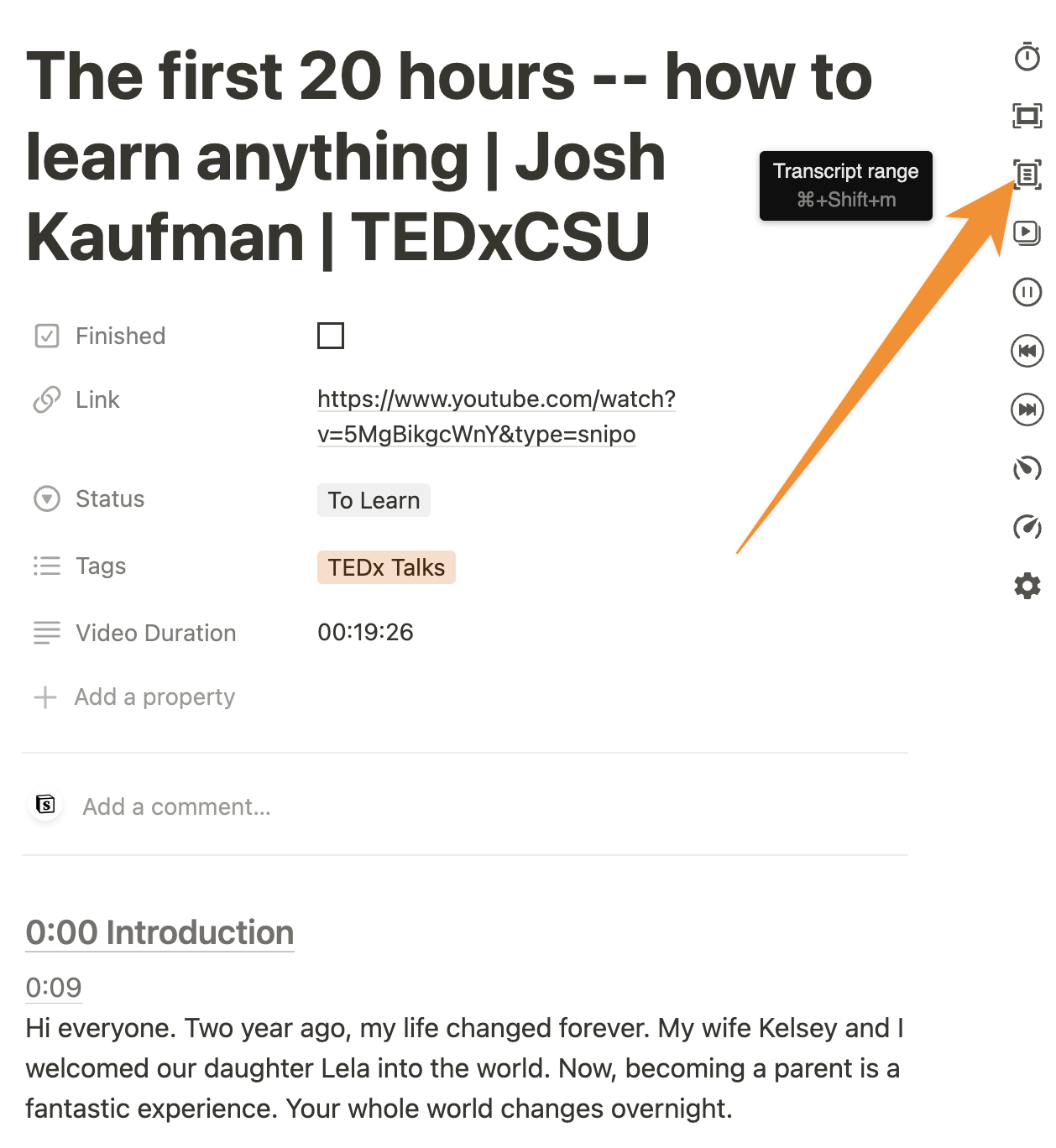
Step 5: Click on "Settings" and set up transcript range
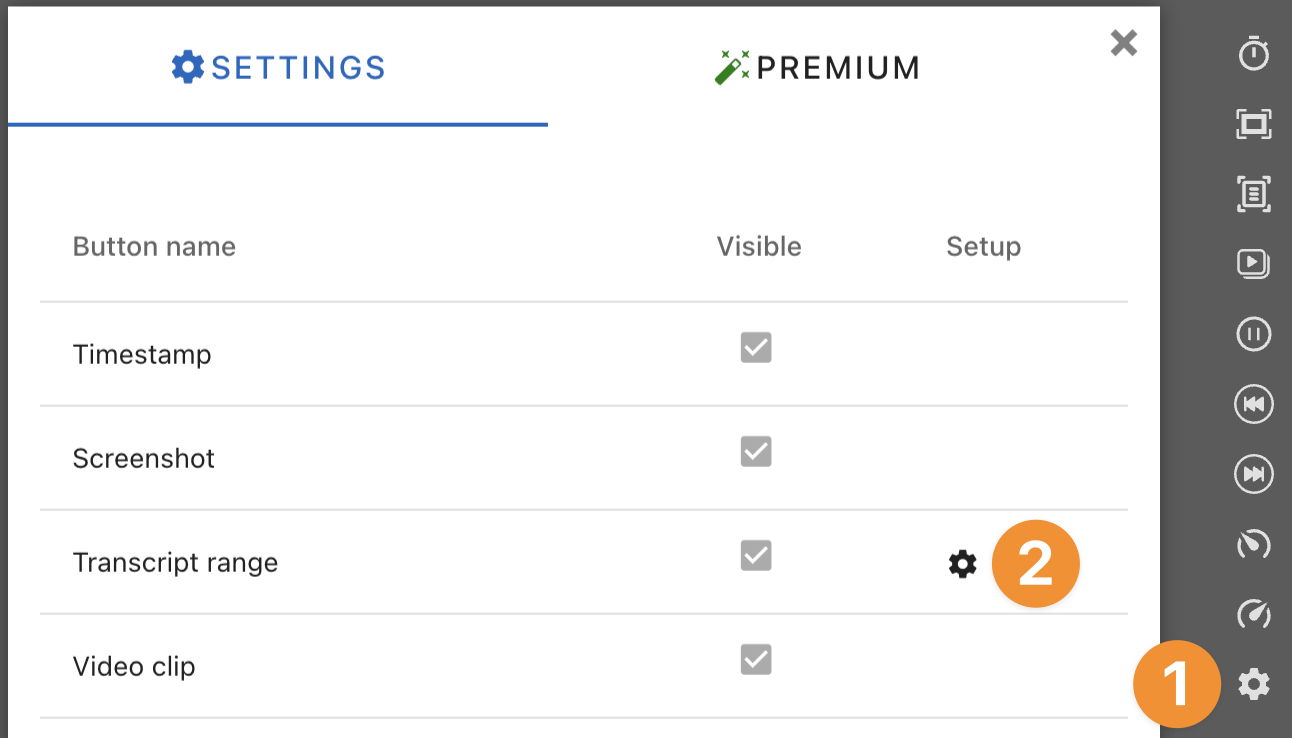
To generate the full transcript, click on "Settings" on the top right corner of the page. From there, you can set up the transcript range by selecting either "Next" or "Last". If you choose "Next", Snipo will transcribe the video starting from the current timestamp of the video player. If you choose "Last", Snipo will transcribe the video from the very beginning. You can also set the duration of the transcript in seconds, up to one hour.
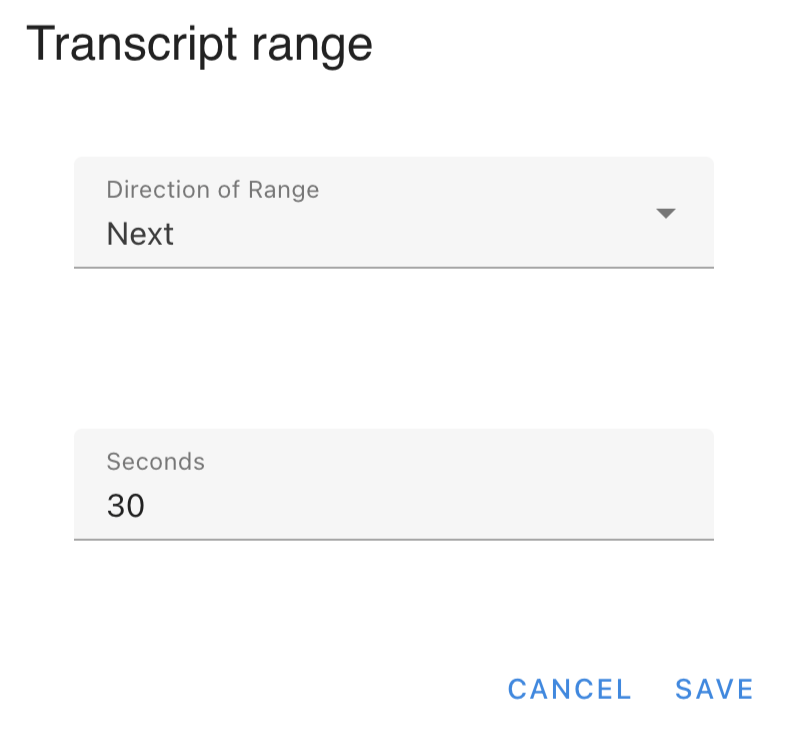
And that's it! With just a few simple steps, you can easily get the transcript of a YouTube video. Transcripts can be a valuable tool for creators and viewers alike, providing a quick and easy way to read through the content of a video. So the next time you come across a YouTube video that you want to transcribe, just follow these steps and you'll have the transcript in no time.